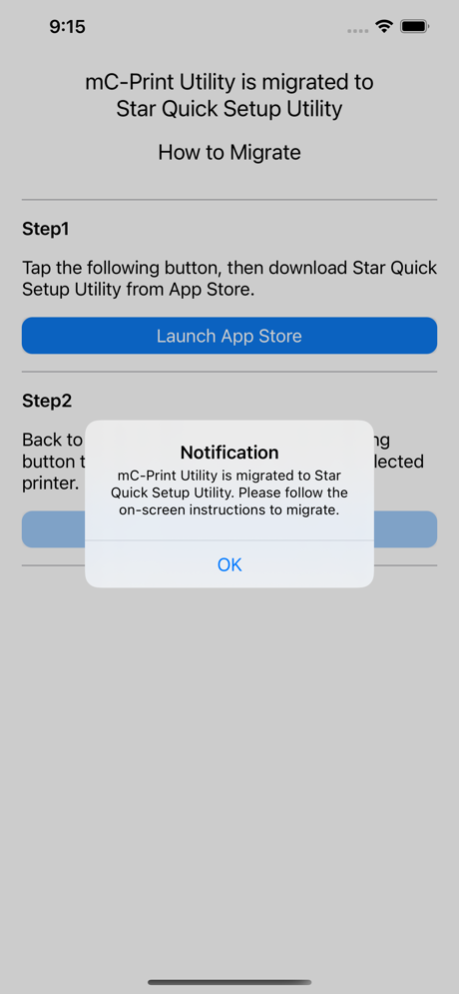mC-Print Utility 2.0.0
Continue to app
Free Version
Publisher Description
*** IMPORTANT *** mC-Print Utility is migrated to our new Star Quick Setup Utility. The functions you have used previously are still available in Star Quick Setup Utility.
mC-Print Utility is special tool for mC-Print provided by STAR MICRONICS.
It enables to do setup, operation test and setting change easily.
mC-Print2, a 2-inch printer (receipt width of 58 mm) and mC-Print3, a 3-inch printer (receipt width of 80mm) have a stylish and compact design and are equipped with multiple interfaces to support various environments.
The following functions are included in mC-Print Utility;
**Start Guide(Initial Settings)**
- Find Printer by QR code
- Search LAN Printer
- Search Bluetooth Printer
- Use Star SteadyLAN
**Printer Operation Check**
- Printer Test(Sample receipts and photo)
- Check the status
- Barcode Reader / HID Device Test
- Customer Display Test
- Melody Speaker Test
**Printer Settings**
- Memory switch setting
- Logo registration
- Bluetooth setting
- Network setting
- USB Serial Number Setting
- Barcode reader setting
**FAQ and Others**
- Online Manual
- Setup Sheet
- Safety Instruction
- LED Blink Pattern
- Official Site
Jan 13, 2022
Version 2.0.0
*** IMPORTANT *** This "mC-Print Utility" is migrated to our new "Star Quick Setup Utility". If you apply this update, you will be able to migrate to Star Quick Setup Utility. The functions you have used previously are still available in Star Quick Setup Utility.
About mC-Print Utility
mC-Print Utility is a free app for iOS published in the Office Suites & Tools list of apps, part of Business.
The company that develops mC-Print Utility is STAR MICRONICS CO.,LTD.. The latest version released by its developer is 2.0.0.
To install mC-Print Utility on your iOS device, just click the green Continue To App button above to start the installation process. The app is listed on our website since 2022-01-13 and was downloaded 1 times. We have already checked if the download link is safe, however for your own protection we recommend that you scan the downloaded app with your antivirus. Your antivirus may detect the mC-Print Utility as malware if the download link is broken.
How to install mC-Print Utility on your iOS device:
- Click on the Continue To App button on our website. This will redirect you to the App Store.
- Once the mC-Print Utility is shown in the iTunes listing of your iOS device, you can start its download and installation. Tap on the GET button to the right of the app to start downloading it.
- If you are not logged-in the iOS appstore app, you'll be prompted for your your Apple ID and/or password.
- After mC-Print Utility is downloaded, you'll see an INSTALL button to the right. Tap on it to start the actual installation of the iOS app.
- Once installation is finished you can tap on the OPEN button to start it. Its icon will also be added to your device home screen.